Snap your fingers for the first ever #langchat snapper: Professional development, iPad apps, classroom video series and interactive notebooks… all in only one hour!
Last week, participants took part in the first ever #langchat snapper! In this speedy format, Langchatters weighed in on four quick questions. They discussed the best professional development programs for teachers in the U.S. and abroad, recommended iPad apps that are enhancing their communicative classrooms, suggested good video series, and offered advice on how to best use interactive notebooks in the language classroom. Participants covered lots of ground in a short amount of time, switching gears every eleven minutes to tackle a new question.
Thank you to everyone who participated in last week’s #langchat snapper! We would also like to thank last Thursday’s moderators, Cristy (@msfrenchteach), Kris (@KrisClimer), Sara-Elizabeth (@SECottrell), John (@CadenaSensei), and Laura (@SraSpanglish), for their continued commitment and inspiring leadership!
Question 1: What are the best professional development programs for teachers in the U.S. and abroad?
With so many resources circulating, Langchatters couldn’t stop opening tabs. @carmenscoggins said, “Well I started [#langchat] with only 4 tabs open, and now I have 12! Thanks to all for sharing!” Langchatters recommended certifications, language immersion opportunities, conferences, and Twitter as valuable sources of professional development.
Certifications
- ACTFL Oral Proficiency Interview (OPI) Tester Certification: Several participants recognized the value of OPI training. @ProfeCochran wrote, “If you haven’t attended some kind of OPI training or familiarization, it is a MUST!” @mohamedansary72 agreed, writing, “I am an OPI tester and it makes a huge difference to familiarize yourself with it.” @tmsaue1 said, “I do think that the @ACTFL OPI Training is hands-down a must for anything [related to world language teaching] #lifechanging.” To learn more, visit the ACTFL site.
- Global Competence Certificate (GCC): @William_Caze recommended this 15-month online master’s-level certificate program, which seeks to help educators become more globally competent. For more information, visit the GCC website.
Language Immersion
- Concordia Language Villages: Looking for a high-quality immersion experience? Langchatters spoke highly of Concordia Language Villages. @mjschrein wrote, “[A really] awesome [professional development site] is Concordia Language Villages.” She added, “Concordia [Language] Villages are all immersion and the quality of the instruction is superb. Family week is 15 [or more] hours [per] DAY [of] immersion.” @ShaneBraverman said, “I’ve heard amazing things about this.”
Conferences
As @magisterb480 noted, “[Attending] language conferences, and any sort of networking between [teachers] of all disciplines is helpful.” Participants had great conference suggestions to share!
- International Forum of Language Teaching (IFLT): This conference focuses on improving methodologies in second language acquisition. @MmeFarab said, “I haven’t been there yet, but I’m excited to head to #iflt15 this summer.” The conference will take place July 14-15, 2015 in Saint Paul, Minnesota.
- Center for Advanced Research on Language Acquisition (CARLA): @MmeCarbonneau recommended “CARLA!” The center just offered its ninth annual international conference on language teacher education, “Changes and Challenges in Language Teacher Education,” May 14-15, 2015.
- East Asian Regional Council of Schools (EARCOS): @glaubis2 said, “[In] Asia EARCOS conferences are great.” For more information, visit the conference webpage.
- Central States Conference on the Teaching of Foreign Languages (CSCTFL): Multiple participants recommended CSCTFL as an inspiring conference and opportunity to network with fellow Langchatters in person. @SraDentlinger said, “#csctfl14 was amazing! Amazing [people], awesome ideas. [I can’t] wait for next [year], @csctfl!” @SraWienhold added, “[It] was pretty awesome to learn from people like @SECottrell @senoraCMT @CarolGaab [and] @MartinaBex in person!”
- Nuts and Bolts Symposium: This conference seeks to provide educators with tools to improve their own success, as well as that of their students and school. @VTracy7 wrote, “I’m going to the Nuts and Bolts Symposium in June. It’s for [middle school] and all of my co-workers rave about it.”
- EdCamps: These user-generated conferences allow educators to brainstorm with others in their area. @SraKuonen wrote, “EdCamps are great…and free! Check http://t.co/YSUTktNAS1 for one in your area.”
Twitter offers professional development whether you’re at home or on-the-go! @MadameJackson wrote, “I’ve been astounded at the amazing [professional development] and [professional learning networks] available on Twitter!” Participants suggested their favorite sources of professional development on the networking platform:
- @MadameJackson recommended #GoogleEduOnAir.
- @ShaneBraverman wrote, “ummmm… #langchat ?? Heh heh,” and @SECottrell added, “#langchat spoils me with what I want when I want it, and no paying for childcare.” @SraSpanglish reminded participants about #LANGCAMP: “[And] let us not forget the free virtual [professional development] this summer through #LANGCAMP!”
Finally, @tmsaue1 prompted participants to reflect on the benefit of any form of professional development for students: “[A] former boss challenged me once and I have never forgotten [his question]: Can you track the [professional development] back to the desk of the learner?”
Question 2: What iPad apps are enhancing your communicative classroom?
Participants had lots of iPad apps to recommend! We have listed just some of their many favorites below!
- Aurasma: @SraDentlinger wrote, “AURASMA! [Augmented] reality! [You can scan] images [and] link [them] to something. [This would] be [a] GREAT addition to novels!” @sonrisadelcampo said, “I experimented with Aurasma this year with novels.” She warned, however, that this can be “[somewhat] time-consuming [for instructors].” UPDATE: Aurasma was killed by HP in 2020.
- ClassDojo: This app aims to facilitate classroom management. @MadameJackson said, “I use @ClassDojo for rewarding positive behavior and [monitoring] use of the target language,” and @KrisClimer commented, “I have a colleague, @MCoachSalato, that is getting a lot from ClassDojo.”
- Comics Head Lite: This app allows for easy creation of comic strips, making it a great tool for storytelling exercises (@SraDentlinger).
- Doodlecast: @SECottrell said, “Doodlecast is by far my [favorite] digital storytelling app,” and she shared a sample, “Zoe tells you a Spanish story here http://t.co/bJuVWK0jsn.” One instructor commented, “I’ve been using [Doodlecast] for a couple of years now, and will continue to do so. [It’s great] that it has the recording feature.”
- Edmodo: @crwmsteach and @spanishplans recommended this app, which promotes communication and collaboration. @spanishplans wrote, “I hope to use [Edmodo] more this year to have students communicate with each other.”
- Educreations: This app helps instructors engage students with video. @rlgrandis commented, “I think Educreations is the [first] app I’ve found that actually changes how I teach and [students] learn.”
- Explain Everything: This tool, recommended by @magisterb480, allows for easy annotation, animation, and narration of resources. One instructor observed, “Explain Everything can be used for a variety of tasks, so I’d rank it high.”
- Fotobabble: This app allows users to snap a picture and record an accompanying audio message. One instructor wrote, “Fotobabble is another great app ([a] photo [with a] recording.) [It’s simple], yet great for speaking practice.” This app could also be used for vocabulary review.
- Google Voice: Several instructors recommended Google Voice as a tool with multiple potential uses. @mohamedansary72 said, “I lean on Google voice for the warm-up,” sharing an example from his own classroom. Alternatively, @profesorM uses Google Voice for oral assessment.
- PicPlayPost: This app lets users easily create stories using photos, videos, GIFS, and music. @virgilalligator said, “@PicPlayPost is great for integrating audio, video and images for [a] multi-modal show what you know.”
- StoryKit: One instructor wrote, “It is my favorite for book creation in the [target language].”
Still looking for more iPad apps? @MadameJackson recommended another source: “I loved this post with apps listed by function (storytelling, etc.),” and @spanishplans shared a blog post, “Top 15 Apps for Spanish Class.” Also, check out this past #langchat summary: “Technology in the Classroom: the Right Tool at the Right Time” (May 2014).
Question 3: What are some good video series to use for different languages?
Looking for a good series to use with your class? We have summarized participants’ video series suggestions by language:
French:
- @MadameJackson said, “I love @TFOEducation for access to French TV suitable for young people.”
- @MarciHarrisAA said, “[I] love the videos [‘1 Jour, 1 Question’].”
- @MlleSulewski recommended ‘Le Petit Nicolas’ and ‘Petit Ours Brun.’ She also wrote, “I’ve gotten some mileage out of ‘Un gars, une fille’ but not a ton.”
- @natadel76 said, “Have you tried ‘Trotro’ cartoons? [They are perfect] for [level] 1!”
- @AHSblaz suggested some additional videos for beginners: “[On] YouTube I sometimes use ‘Peppa pig’ or ‘Tchoupi.’ [These sources use very] easy French.”
Spanish:
- @MaCristinaRV suggested “#earlylang age-appropriate quality video series: ‘El mundo de Polli,’ ‘Lola y Charlie,’ ‘De cuento en cuento,’ [and] ‘Pat el cartero.’”
- Several participants mentioned the telenovela “El internado.” @SraWienhold used this series in her Spanish 2 class.
- @SraDentlinger said, “#ElInternado is huge, but I have this show marked: #GranHotel https://t.co/pFN4AOID7s.”
- @SrLaBoone wrote, “I used ‘Mi Vida Loca’ with my 1A [class] this year, and [students] loved it. I made sheets to accompany each episode.”
- @VTracy7 recommended ‘En Nombre del Amor.’
- @glaubis2 commented, “#PulserasRojas is excellent; I have been using in my lessons.”
- For shorter videos, @SoyBolingual suggested “Te Presento a Valentín,” writing that the “7-minute episodes [are] great for repeating within [one] class period!”
Japanese:
- @CadenaSensei said, “I experimented [with] showing [the first] episode of 「日本人の知らない日本語」this year due to [its context, a] foreigner studying in Japan.” He added, “I bet ‘simple’ cartoons like ちびまる子ちゃん would be good for just seeing everyday life, but some of those accents are just killer.”
Latin:
- @magisterb480 wrote, “Although it is not a video series, I use the Finnish Nuntii Latini for listening with upper levels.”
Question 4: How can we use interactive notebooks to support language learning?
Before diving into a discussion of the final question, participants worked to define just what ‘interactive notebooks’ are. @SraSpanglish wrote, “[Interactive] notebooks are like a mix between notes and textbooks with foldables mixed in!” @VTracy7 offered another explanation: “[An] interactive notebook is a tool for students to keep their notes and resources all in one place.” She added that these notebooks can have “teacher notes and handouts all on one side ([on the] right side) with student work facing [the] notes (usually [on the] left side).” To help participants visualize what an interactive notebook actually looks like, @ADiazMora shared the following sample for a science class: http://t.co/3KDbHpLv4j. Additionally, @MmeFarab posted “[an] image to help [participants] understand interactive notebooks as [they apply] to language: http://t.co/GtABgUIYa7.”
Some feared that interactive notebooks could take away from already limited time in the language class. @JessieOelke wrote, “I like structured notebooks, but find the interactive thing takes valuable class time away. [I would rather have students communicate] than cut [and] color.” While @VTracy7 acknowledged that it can take “lots of class time setting up [interactive notebooks],” she added that they can serve as “a great resource as the year progresses.” Further, @SraSpanglish pointed out that “you can start small,” writing, “It’s a question of what [students] will need for later [and] how to get them to reflect [on it and] use it.” @SraGSpanish2 inquired about the existence of an interactive notebook app, and @glaubis2 wrote, “I tried Diigo and Evernote, [which] work well [as interactive notebooks]. My students [mostly] use Evernote.” Although an unfamiliar topic for many, participants expressed interest in learning more about interactive notebooks and their potential in the language class. @SraSpanglish said, “[Keep] an eye out for blog posts! #interactivenotebook ideas [are] stewing!”
Conclusion
Last Thursday, #langchat participants tackled four separate topics in just one hour! Their discussions touched on professional development, iPad apps, classroom video series and interactive notebooks and left participants with lots to think about. @MadameJackson wrote, “[I have] lots of new things to investigate and try. [I already] have a summer to-do list!”
Thank You!
Thank you to all those who continue to contribute to #langchat and to those who recently joined in for the first time! Remember, now you can also #langchat on Saturday mornings at 10 a.m. ET in addition to Thursday evenings at 8pmET!
Due to space limitations, many tweets had to be omitted from this summary. If you wish to view the entire conversation, you can access the full transcript on our tweet archive. Have a topic you’re eager to discuss? Send in your ideas for future #langchats so that our weekly discussions can become as relevant and inclusive as possible!


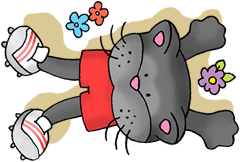



No Comments