From Distractions to Useful Tools: Meaningfully Incorporate Electronic Devices in Your Language Classroom
Welcome back to #langchat! Last week, participants focused on the place of electronic devices in the classroom. They discussed important factors to consider in establishing a device policy and shared the policy used in their school and classroom. Langchatters then suggested ways to use devices to help students engage with authentic resources and capture students’ language performance. Before the end of the hour, they offered some final advice for use of electronic devices in the classroom. As always, #langchat generated a rapid-fire conversation, and participants struggled to keep up. When one latecomer joined the conversation, @SraSpanglish wrote, “Good luck! I was here from the start and I’ve stayed minutes behind!”
Thank you to all of our wonderful participants and to last Thursday’s moderating team: Colleen (@CoLeeSensei), Amy (@alenord), and Laura (@SraSpanglish)!
Question 1: What factors should you consider when establishing a device policy for your school or class?
#Langchatters mentioned important factors to consider when developing a device policy. Their suggestions centered on consideration of student demographics and access to technology, as well as appropriate times for device use.
- Demographics and access: Several participants mentioned the importance of considering student demographics. @srahugueley prompted teachers to consider whether students have their own devices. @CoLeeSensei underscored the importance of “equality of access if [technology is] going to be relied on for class.” @oowwoo suggested soliciting donations in an attempt to increase the number of devices available for use in class: “I asked parents to donate old devices to classroom. [I’ve had some] results.” Devices aside, @SenoraDiamond55 pointed out the need to consider the availability of funding for applications as well. She prompted instructors to ask, “At district level, how much money do we have for [applications]? [A device] is one thing, [but applications are] another [story].” Additionally, @CoLeeSensei noted that bandwidth can also be an issue, writing, “[Bandwidth,] bandwidth, bandwidth – [Don’t] ask parents to spend [money] on airtime!,” adding, “[My school district] has had terrible WIFI for years! So I don’t want kids using data plans for school!”
- Appropriate times for use: Participants also recognized the importance of signaling appropriate and inappropriate times for device use in class. @mmegalea wrote that instructors need to consider “[when] to allow students to use devices.” @SenoraDiamond55 wrote, “[I consider] when do I NEED [technology], when do I WANT it, and when DON’T I want it?” She encouraged instructors to “[come] up with clear [management] policies for when [they] DON’T [want students using devices].” @alenord also highlighted the value of “[modeling] responsible use to students,” adding, “Faculty can’t be glued to phones if [students] can’t be.” She suggested “[outfitting] classrooms with ‘safe spaces’ to put devices when they aren’t needed or for Device [time-outs].” @Melissa77459 replied, “[We] have docking stations (index cards) on the desks” where devices are placed when not in use.
Question 2: What is the device policy in your school or classroom?
Next, participants shared the device policy at their school and in their classroom. Numerous instructors wrote that, in accordance with school policy, students are not allowed to use their own devices in class unless they obtain teacher approval. Participants then shared their specific policies for device use in class. @SenoraDiamond55 wrote that monitoring student use of devices is important: “MONITOR what’s on [students’] screens, finger motions at odd times, and always be ready to re-direct.” Many participants insist that students set devices aside and place them facedown when not in use. @MadameBassHWDSB said, “When not in use, [devices go in the] top right-hand corner of the desk.” @SrtaLibertad221 added, “[When] I’m giving directions [or] explaining [something,] iPads are flipped over.” Similarly, @SraWienhold wrote, “[In] my class, computers are to remained closed until I give instructions to open [them] for [an] activity.” @espanolsrs suggested another way to signal appropriate use of devices at different times: “I’ve wanted to do ‘parking [spaces]’ on [students’] desks for them [with a green, red, and yellow] light sign [to indicate] if it’s okay to use [or] not [use devices].” @SraClouser confiscates devices that are not being used for meaningful learning: “I have a ‘hotel’ where phones go to stay if they become a distraction.”
Some instructors also shared examples of technology contracts and device oaths:
- @alenord: “Here’s my digital contract http://t.co/giclo9izGb.”
- @CatherineKU72:” My classroom policy based on @alenord https://t.co/tvlrwElynQ.”
- @ArabicLangChat: “[One] school’s iPad oath: https://t.co/MdKQ6nwIul.”
- @SraMcNeilly: “Here’s an example of our school’s iPad Oath all students sign at the beginning of the year: http://t.co/CuNHulfMpR.”
@tmsaue1 commented, “[I] hope all teachers sign the same oath so that they can #practicewhatyoupreach.”
Question 3: What are your favorite ways students use devices to interact with authentic resources?
Participants shared some useful tools to help students engage with authentic resources (#authres) on their devices. They mentioned Google Docs, applications for native speakers, YouTube videos, Pinterest boards, and online exchanges with native speakers.
- Google Docs: @kballestrini, described collaborative annotations in Google Docs as “[the most] powerful, magical tool […] for close reading of a text.”
- Applications for Native Speakers: @CatherineKU72 likes to use applications intended for native speakers as authentic resources in her class: “We use [applications] that native speakers use to order groceries, online shopping, museum exploration, geography.”
- YouTube Videos: Several participants recommended YouTube videos as a useful source of #autres. @cmaddoxjr wrote, “I did an awesome lesson with a Spanish cooking show episode from YouTube. It was total [comprehensible input] and my [students] LOVED it!” @oowwoo added that instructors can provide commentary as students view videos to help generate discussion: “Movie talks [are great] too! I narrate [videos] while the sound is muted of videos of authentic celebrations!” Educanon was also suggested as a useful resource to help students engage with content. @SraMcNeilly wrote, “[I] love EduCanon for embedding comprehension [and] reflection questions into #authres videos.” @CatherineKU72 noted, “Google forms [with] videos [also] work [quite] well [to help students interact with] advertisements, movie clips, interviews.”
- Pinterest Boards: @SrtaNRodriguez recommended Pinterest boards as a great source of #autres due to the “wealth of online resources pinned :D.” She shared her personal boards: https://t.co/OcQaTfnEcg, adding, “@alenord ‘s boards are amazing too!”
- Online Exchanges with Native Speakers: @silvius_toda wrote, “Use Skype or ePals for [students] to interact with true #authres: native speakers from other countries!” @SraSimmons4 said that her “[students] use iPads to correspond in Spanish with students in Spain via Edmodo.” @Narralakes suggested “Google Hangout or Skype with a school [overseas] or even [nearby].”
Question 4: What are your favorite ways students can use devices to submit language performance?
Langchatters had lots of suggestions for ways to capture students’ linguistic performance using devices.
- Voice memos: If you’re looking for a simple way to record students, @tiesamgraf noted that “voice memos work well :).” As an alterative, he added that “[Google Voice] is such a great tool as well.”
- bookabi: This application lets students easily create their own stories. @MadameBassHWDSB said, “Bookabi is great for text and voice recording.”
- Sock Puppets: @ShannonRRuiz wrote, “[The] kids love using an [application] called Sock Puppets to record.” This application allows users to make their own lip-synched videos.
- FlipGrid: With this application, students respond to instructors’ questions in the form of recorded videos. @MmeFarab said, “If all of my [students] had devices, I think @flipgrid would be my new favorite. I would even pay for it.”
- Pixie: @SenoritaBasom recommended Pixie as a great tool to engage younger learners: “For elementary [students], we love to use Pixie on our iPads. Students record voices, make slides, and can upload [their projects] to Dropbox.”
- audioBoom: @SenorLuna10 said, “I love [audioBoom] for students to voice record.”
- Twitter: Some instructors mentioned Twitter as another place to document language performance. @ShannonRRuiz asked, “Ever thought of having a tweet party like this for your class?”@TPSLatin said, “I create a Twitter account and [students] tweet in it: ‘fac pacem non bellum #rexromae’ [make peace not war #kingofRome].” @sonrisadelcampo commented, “I would [love] to have a tweet chat in school [hours with] other Spanish classes. [Are you] game? How [do we] organize?”
Question 5: Any other tips for using devices in the classroom?
Participants offered some final tips for device use in the language classroom. We bring you some of their recommendations.
- Use Technology for the Right Reasons: @magisterb480 encouraged instructors to “[circulate] around the classroom at all times!” adding, “Make sure [students are] using [technology] for the right reasons.” @silvius_toda noted, “Our goals for [technology] usage should still be to foster higher-level thinking in [students]; if not, then [technology] is simply entertainment.”
- Have a back-up plan… or two… or three…: @SraWillis wrote, “Always have a [back-up] plan. Or five.” @alenord suggested that instructors “[allow] time for training [students] what to do right and [think about] how you will handle things when they do it wrong.” @CatherineKU72 reminded participants that, like everything, technological resources aren’t perfect: “If a pencil lead breaks, you go to the sharpener [and] fix. You don’t give up or throw [it away. The same goes for technology]. It’s not perfect. Courage.” Participants offered a couple of tips on how to avoid technological problems. @William_Caze said, “Check all the links at school. I find awesome resources [and] videos at home only to discover they are blocked at school.” @MadameBassHWDSB also advised, “Use Pocket or another ‘offline’ [application] to store things in case the wifi is down.”
- Set expectations and model appropriate use: @tiesamgraf reminded instructors to “set clear expectations and have conversations about how [technological] tools are a benefit and menace.” @SenoritaBasom added, “Make sure you […] MODEL what you want them to do.”
- Start small: As with anything, participants observed that it is best to start small. SraMcNeilly said, “Start small [and] […] ask [students] for feedback on [the] learning value [of tools you test out]!” @CoLeeSensei reinforced this point, writing, “One new thing at a time…. [It] takes a while to learn [and] incorporate the new!”
Conclusion
#Langchat participants recognized that electronic devices can be transformed from distractions to valuable tools, which can meaningfully enhance language learning. They shared some of their favorite tools and offered suggestions on ways to monitor device use in the classroom. At the end of the hour, they were eager to research and incorporate technological tools in their classrooms. @ShannonRRuiz wrote, “Thanks everyone! Gotta go check out some new [applications] now!” In case you too are still searching for more resources, have a look at these previous #langchat summaries:
- 39 Digital Tools Your World Language Classroom Should Have
- Technology in the Classroom: the Right Tool at the Right Time
- Enrich your communication-based classroom with supplementary materials
Thank You!
Thank you to all of our participants for their continued commitment to #langchat! You can find us on Twitter every Thursday night for the weekly chat. *Reminder*: In case you can’t join us at that time, now you can also #langchat on Saturday at 10 a.m. ET – Same questions, more chat time!
Due to space limitations, many tweets had to be omitted from this summary. To view the entire conversation, you can access the full transcript on our tweet archive. If you have a topic you’re eager to discuss, send in your ideas for future #langchats so that our weekly discussions can become as relevant and inclusive as possible!


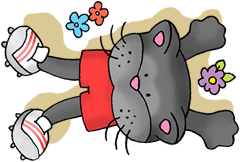



One comment
Amazing resources for differential learning. Thank you!