What effective web tools increase the fun factor in learning language outside of class?
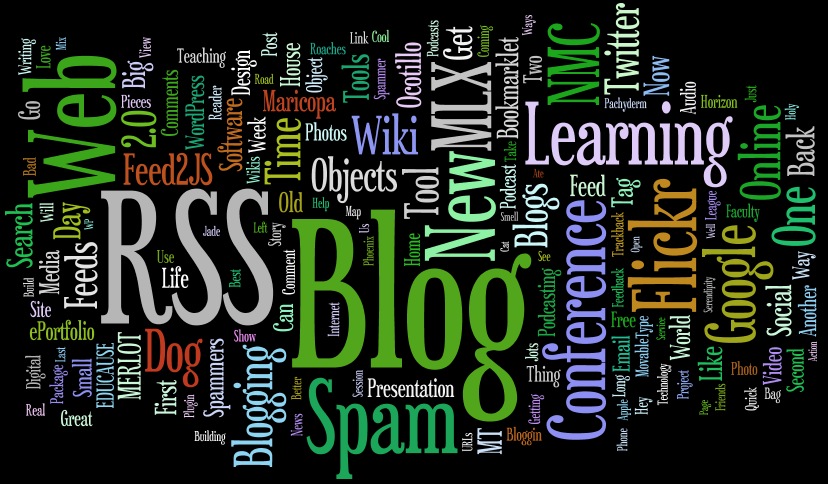
“CogDogBlog Wordle” (CC BY 2.0) by Alan Levine Lochman
Langchatters resoundingly chose the topic of “effective web tools” for last week’s chat and with the amount of them that exist these days (both effective and non-effective), it’s a good thing that we tackled the subject together! Participants talked about the web tools that students use that are the most fun, and which of those are best for improving their target language acquisition. The discussion then led to how you can make ‘flipped-classroom’ web-based lessons engaging, as well as ways to encourage students use technology to find and interact with authentic resources outside of class. Contributors closed out the session by discussing when (and in what situations) they’ve realized that web tools are not as effective, and therefore, not the right choice to enhance student’s language learning.
Question 1: What web tools do your students use that are the most fun?
The “fun” factor isn’t always applicable in the world language classroom but when it comes to web tools, it’s almost always a requirement if you want your students to be engaged. There are so many web tools available and student preference is varied, but there were tons of “fun” web tools suggested this week including options like Flipgrid, Kahoot, Quizlet Live, Padlet, Nearpod, Smore, StoryboardThat, PhotoPeach, VoiceThread, Duolingo, Quizzes, FlutentU, Hypothesis, Stackup, InstagramELE, Thisislanguage, ThatQuiz, Today’s Meet, Socrative, and GoNoodle, as well as more simple options like using class social media accounts (Instagram or Snapchat) or watching videos on YouTube.
With so many “fun” teaching tools being made available online (with more being released all the time), #langchatters agreed it’s important to do some research and find a few that work best for you and your students so that you don’t get overwhelmed by the sheer volume of options. Having a handful of fun, effective tools at your disposal that you know how to use well (and can rotate through) will be a much better strategy than having a bunch of tools you can only sort of use, since that will quickly limit the “fun” factor.
Question 2: Which ONE of the web tools that your students like are the best for their TL acquisition?
Of course the real goal of using any web tool in the world language classroom is to help your students acquire the target language, so while “fun” is the only thing that your students want tools to be, “effective” is what teachers are looking for when it comes to applying a web tool in the WL classroom. And of the “fun” tools discussed above, there were quite a few that made the jump to also being “effective” from a language acquisition point-of-view. Several participants agreed with @alenord’s statement that, “I really do think Quizlet and Kahoot are really good for language input and interpretive mode.” And @PiperKrupa shared a popular idea when she said that, “Quizlet Live is extremely successful at vocabulary recognition – especially in the early stages.”
Other tools like Kahoot, Edmodo, Thisislangauge, Nearpod, Snapchat, Twitter, QR codes, Lingro, Edpuzzle, and Zondle were all mentioned as options that contributors feel were both fun and effective in helping students acquire langue. As @kmcneese1 pointed out, “If it [the web tool] is perceived as “fun”, [the student’s] affective filter is lowered & natural acquisition is enhanced.” and similarly, @KrisClimer reinforced the thought that acquisition can happen through the use of any tool as long as you are using, “Anything that promotes AUTHENTIC use with #authres [authentic resources].”
Question 3: How do you make ‘flipped classroom’ web-based lessons engaging and fun?
Flipped-classroom activities are getting more and more popular in the world language classroom, and as such, finding ways to make flipped-classroom, web-based lessons engaging and fun is an important task for WL teachers. There were lots of ideas shared for things teachers can do and suggestions included things like using EdPuzzlen, Nearpod or Blendspace, differentiating the type of technology used and the assignment type, making your own videos, setting up a Google classroom, or simply giving students a choice in the type of assignment they do for “flipped-classroom” tasks.
Overall, there seemed to be a consensus on this question that long as you are using creative tools and new ideas to “flip” your classroom outside of the obvious take-home-writing type of assignments, students will appreciate the effort and retain more than when the lessons aren’t web-based.
Question 4: How can we encourage students to use technology to find/interact with #authres outside of class?
Helping students understand that the real work of the WL classroom actually happens when they use the language outside of class is hard, but having technology to help them find authentic resources that they are actually interested in can help to bridge that gap. As @KrisClimer said, “This is where the word “fun” plays in. If they [students] enjoy the acquisition, [if it] feels good and [they] feel motivated, it [the technology] sells itself.” There were a lot of suggestions and one much-liked statements was that you can’t just have sites listed for them to go to on there own and “study”, but rather you need a list of concrete people, magazines, etc., that will interest them.
@PRHSSpanish summed that thought up when she said, “Previously I’d just encourage them [students], but now I’ve gotten better about having concrete [people] they can look up and follow on social media.” @SrLaBoone had a great idea when he shared, “I’ve encouraged my students to follow Hispanic people/photographers/cities on Instagram to see great photos and comments in TL.” and similarly, @PiperKrupa suggested, “Give [students] a menu of #authres things to do (bring a menu, summarize movie, etc) and [students] must complete 5/10 ideas or so. [Student] choice!”
And really, the whole point of getting students to use technology outside of class is to help them connect with authentic resources and help them to feel like partners, not passive observers, in the language learning process. If they aren’t invested, then no real acquisition can take place.
Question 5: When/what situations have you realized that web tools are not as effective?
Like any teaching tool, there are always going to be some situations were web tools are not the right choice for a given activity. Langchatters shared their thoughts on when/what situations you should put the web-tools away, and a summative list is below:
- If the technology is used to save yourself time/effort instead of to facilitate/broaden the task at hand
- In the interpersonal mode, it’s better to be face to face for visual cues
- Have to remember to scaffold tasks and expectations to take students experience into account when trying to get them to use authentic resources online
- Remembering that web tools can’t replace good teaching, so you should never use tech just to be “cool”, it has to be intentional to support creativity & acquisition
- If/when the accuracy demanded by nonhuman technology causes students to get bogged down in a given assignment
- Reminding yourself that technology should always be used a tool, so you just use it when it is the right one for the job
Also, several participants reminded #langchat this week that while we use it just about every single day, the Internet is not always reliable. It can (quite often) glitch out or not let you get to the technology resource that you intended to use – and when that happens, you have to have a Plan B! The majority of chatters agreed that we don’t to be too quick to throw out all our non-tech tools all at once because as great as technology is, it’s not the all-around answer for the WL classroom just yet.
Takeaways
Last week, langchatters shared their thoughts on effective web tools and takeaways included the need to just pick a web-tool and try it out before deciding that it won’t work for you, remembering that even if technology makes you nervous, you can start small with an easy program and then go from there. @VTracy7 summed up this week’s takeaway’s best when she said, “TA: I wanna try it all! But will head the sage advice of many #langchatters and do a little at a time.”
Thank You!
Let’s give a big thanks to Kris (@KrisClimer) and Amy (@alenord) for leading this week’s chat, and as always, thanks to everyone who takes the time to join these discussions every week. We hope that you continue to link up with #langchat as often as you are able– if the weekday chats on Thursday evenings at 8 p.m. ET don’t work for you, try joining the #SaturdaySequel, every Saturday morning at 10 a.m. ET instead!
Our weekly #langchats have gotten busier and busier, so due to space limitations, the summaries always focus on the main themes and takeaways from each week’s conversation. Many tweets have to be omitted but to read the entire conversation from this week, you can access the full transcript on our tweet archive. Have a topic that you’re impatient to discuss?! Send us your ideas for future #langchats!


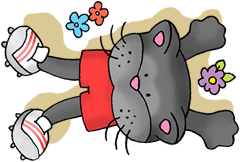

No Comments