The Best Tech for Communicative Projects
Welcome back to #langchat, everyone! We hope you were able to join us for our Thursday night chat on communicative projects that also help students acquire tech skills, but if you were unable to, we’ve included a summary of the night’s discussion below.
As always, thank you to all the participants, and especially to our moderators for the night: Kristy (@placido), Don (@dr_dmd) and Diego (@DiegoOjeda66). Like last week, this week’s summary is stuffed to the gills with resources and activities. If your “Bookmark” tag couldn’t keep up last night, be sure to save this page, as we’ve listed dozens of participant-suggested and approved tools and websites.
Our chat focus was on communication and communicative projects, but participants shared a great deal of their favorite tech tools, especially Web 2.0 tools, that can be used in the world languages classroom to increase communication.
The Three Modes of Communication
Communication is more than just the exchange of messages between two people (interpersonal communication). We need to also think about the other two modes of communication: interpretive and presentational (@dr_dmd).
An example assignment that hits on all three modes from @cadamsf1: students read a news article in the target language (interpretive), post on Edmodo about their thoughts (presentational) and then comment on their classmates’ posts (interpersonal).
Advantages to Tech in the World Language Classroom
There are a lot of advantages to including technology in your classroom. We’ve discussed many in the past on #langchat, and participants suggested quite a few more this time around.
- Tech tools help students and teachers respect their own space and time (@DiegoOjeda66).
- Using tech tools fosters self-learning and collaboration at the same time (@DiegoOjeda66).
- Sometimes tech brings novelty to the “same old thing.” Variety is important in the classroom (@placido).
- Tech can be a motivator for students, especially with the current generation of tech-friendly children (@tonitheisen).
- By using tech tools, we’re providing students with skills that they’ll use for the rest of their lives(@DiegoOjeda66).
- Tech tools improve interaction between students, teachers, parents and the community (@DiegoOjeda66).
- Tech makes it easy to bring authentic resources into the classroom due to the increased availability of communication with target language speakers and cultures.
Disadvantages to Tech in the World Language Classroom
There are several issues with using tech in the classroom, and participants did a wonderful job of highlighting these issues and how to solve them.
- The main difficulty with using tech in the classroom is not allowing the tool to overshadow students’ learning. As @DiegoOjeda66 says, there are lots of tech tools available today, but we need to be sure we have a learning goal with each tech that we use, rather than use it for the tool’s sake.
- Also, using tech in the classroom requires instruction time. Be sure to plan accordingly and to strive not to use too much time on instruction (@msfrenchteach). @docseiler advises picking a few tools and sticking with them to minimize tech taking over lesson time.
- Some students don’t have access to smartphones, iPads or even computers at home. Keep this in mind when assigning tech-based projects (@HJGiffin).@Sra_Hildinger’s tech projects have longer due dates to give students ample time to visit a friend or the library and complete the assignment.
Useful Tech Tools for the World Languages Classroom
We’ve discussed tech and Web 2.0 tools with #langchat before, and if you haven’t received your free copy of the #langchat book on Web Tools for 21st Century World Language Classrooms, be sure to download it today! In addition, you might find our past summaries on Using Web 2.0 Tools in the Language Classroom and The Best Apps for World Languages useful.
Below we have a list of all the participants’ suggestions of tools, sites and software from our recent #langchat. If you think we should add something to the list, please feel free to comment below. We’d love to hear from you, and your colleagues would appreciate the suggestion!
Assigning tech
First, a quick note about assignments with tech in the classroom: when assigning technology in class, make sure you don’t overload students with tools. One possibility is the use of choice boards — some options use tech, some options don’t (@placido). Check out this choice board example from @placido. Another great suggestion is to give clear expectations and let students decide what tech — or any tech at all — to use to demonstrate learning.
Learning management systems
There are several learning management systems available that provide your classes with a secure site for use both in and out of class. Many of these systems mimic Facebook to increase student engagement, and they allow students to share information, discuss topics, turn in assignments and comment on others’ work — and more!
There are several popular learning management systems available:
- Edmodo has long been a favorite of #langchat users.
- Schoology is another site that’s very similar in concept, and a bit more tuned to Facebook.
- @lindseybp uses Collaborize Classroom to allow her students to discuss topics and collaborate on projects. It also supports polling, debates and multimedia projects.
- @madamewells previously used My Big Campus because of its message board.
- Wikis have been discussed in detail in our Web 2.0 tools #langchat topic, but they are worth mentioning again as great project- and learning-management tools.
- @cadamsf1 and @Traciepod uses Nicenet for class written discussion and managing learning. It’s a basic site, but free and effective.
@Sra_Hildinger’s students use Collaborize Classroom and wikis to communicate in Spanish with a class in California. Her students pick the topic, and both sides discuss it in the target language.
Writing practice
Many tech tools allow users to write or practice in the target language, often with native speakers. Some are education-based, while others are more authentic.
- Livemocha is a site that allows native speakers to edit your writing and provide feedback in exchange for you helping others to learn your native language. The premium content also includes assistance with speaking (@HJGiffin).
- For something a little different and a lot of fun, let students create their own comic strips and fill in the dialogue with ToonDoo — absolutely no drawing skill required (@cadamsf1). Comic Master and Make Beliefs Comix are great tools as well (@SraCasey). @madamewells uses Strip Generator.
- Student blogging is both great written practice and an opportunity for interpersonal communication in the target language when students are asked to comment on others’ writing. Check out our previous #langchat summary on Web 2.0 Tools for some great free blog ideas for students to use.
- MyFakeWall is a fun fake-Facebook wall generator that students can use to create the profile of a character from legend or history. Students can then creatively fill the character’s Facebook wall with interesting messages in the target language (@jas347).
- We’ve discussed Wordle, a word-cloud-generating tool, several times in the past. @tiesamgraf likes to assign a wordle to students as homework and then use it as a writing or speaking prompt in class the next day.
- Several participants mentioned wanting to try or having had success with ePals, Web-based penpals. Twitter and Twiducate are two other great tools for allowing students to practice writing and communicating with target-language speakers.
- BombayTV2 is a fun video-making and subtitling tool that students can use to create their own target-language subtitles (@Sra_Hildinger).
Speaking practice
There are lots of great software, Web 2.0 and other speaking tools that are available to the 21st-century educator, and participants shared many of their favorites below. Many tools are similar, so it’s a good idea to never use more than one at a time lest you overwhelm your students. Some of the tools, such as Voki, have creative components attached that might be good to use occasionally with students to give them a break from their regular programs.
- @SenoritaClark likes Voki, a speaking tool which uses interesting avatars, to motivate and engage even the shy students in class.
- Many participants noted using Google Voice for speaking practice. @NinaTanti1 embeds her students’ Google Voice recordings on the class website so students can listen to themselves speak. @sonrisadelcampo stressed that using Google Voice allows you to see what areas your students need extra work on.
- @sonrisadelcampo used tech for a communication activity when her students used VoiceThread to record themselves speaking, then sent it to several other countries. Many other participants enjoy using VoiceThread for oral discussion.
- For Spanish classes, blaving — called the vocal social network — is an interesting tool similar to the speaking options above (@Sra_Hildinger).
- @karacjacobs has been using SoundCloud recently to record students; it’s very easy to record and embed in blogs. It’s also an easy-to-use tool for searching for sound bites or music that are free to use under Creative Commons.
- An app available for humorous speaking assignments is Talking Tom. @sonrisadelcampo recommends using Tom in bellringers to grab students’ attention and get the class started actively.
- Audacity is a great software program that kids can use to record themselves and practice speaking (@madamewells).
- Skype is another great software program that kids can use to practice speaking — with native speakers! Skype can also be used for writing practice. @gwalbrecht is using it to prepare her students for their trip to France in two weeks.
Discussion prompts
Lots of tech tools that appear to have no connection with the target language can be used as the prompt for an assignment or speaking activity. These tools are great for engaging your tech-friendly students, but be sure that the teaching and use of the tool don’t overshadow the project itself.
- @SraCasey’s students love to use Photofunia to put their or the teacher’s faces into a favorite art work as a prompt, especially for units on art. She encourages students then to compare art and discuss the personal relevance.
- Awkward Family Photos has good image prompts for students to use to create captions or other text (@tiesamgraf).
Projects
Several tools that don’t fit into other categories can be great for organizing or displaying projects. Check out these suggestions:
- Wallwisher, Lino and Stixy are great tools for students to create a virtual notice board and fill it with images, videos, discussion or documents (@lindseybp).
- goAnimate is a fun video-making tool that students love to work with (@cadamsf1).
- Prezi is very popular among #langchat participants. This tool easily lets students create zoomable presentations incorporating text, images, audio and video. Glogster is a similar tool, but several participants expressed frustration at some of its recent changes.
- PhotoPeach is a favorite among @Sra_Hildinger’s students. She gives them language structures to practice and students create a slideshow with text in the target language. The next day, students read their slides to the class and classmates ask questions.
Classroom management
@HJGiffin likes Soapbox for backchanneling in class. Students can use this tool to anonymously ask questions for the teacher, indicate their understanding of an area, respond to polls and several other activities. She uses it to make any activity into a communication activity.
For classroom exit polls or to find out what subjects are closest to students’ hearts, try the polling features of Edmodo or other learning management systems. Poll Everywhere and TodaysMeet are also excellent (@madamewells).
Assignment Ideas
When planning communicative projects, be sure to keep in mind the various advantages and disadvantages of tech listed above. Also, make the project as authentic as possible — when will students truly need the target language in a plane (@senoralopez)?
Participants were kind enough to share many of their communication-based projects and assignments below:
- @placido’s classes learned about and listened to various legends, then made videos of the stories using PowerPoint and Windows Movie Maker. They also had Google Voice recordings of the legends spoken by native Spanish speakers.
- For Google Voice, try assigning speaking activities to students by having them phone in to your number and describe a picture, answer a question, etc. (@placido). Two students working together can also call in on speaker phone and record a conversation.
- @karacjacobs shared the details of a project she does in Spanish 1 using technology to further communication. Students create a public service announcement about healthy eating and lifestyle habits using iMovie and Google Docs.
- Another project shared by @karacjacobs is this presentation where students had to show what they had learned about the movements in Chile using Prezi, video and Twitter. Here’s an example of the project when completed.
- @madamewells uses video to allow students to create their own dialogue for a soap opera. She’ll play the video muted, and students decide on what is being said.
- Check out this clothing project by @tonitheisen (French).
- @tiesamgraf keeps a blog and posts quotes, videos or images and asks students to comment and interact with others’ comments. This is also a useful interpersonal activity for learning management sites like Edmodo, or wikis.
- For a family unit, try having students create a family album, post on their wiki and then share in class. Afterward, students must present a classmate’s family (@dr_dmd).
- For sports, ask students to create flipbooks on a native target-language athlete. Other students have to read them, then speak about one of the teacher’s choice (@dr_dmd).
- @DiegoOjeda66 shared a few of his wiki-based activities:
- The false story — The teacher writes a news story with some inaccuracies. Students read, research, then go to the wiki to fix the mistakes.
- What do you think about… — The teacher posts “what do you think about…?” sentences. Students go to the wiki and answer.
- What would happen if… — The teacher posts “what would happen if…?” sentences. Students go to the wiki and answer.
- Grammar our way — Students go to wiki and explain a grammar concept in their own words and using their own examples.
- And a few of his podcast projects:
- The cool DJ — Students choose a singer or band and present their music and bio in the target language.
- Our Spanish vocab and me — Students record a sentence where they use a new vocabulary word and share something about themselves.
- Radio soap opera — Students write a script and record mini soap opera.
- Interviews — Students interview other students who have taken on a famous person’s role.
- To practice spontaneous speech, @sonrisadelcampo will give students various funny images found online and ask students what they would do or say in that scenario. @maestraVB flashes images on the screen and asks students to answer questions such as “What just happened? What’s going to happen? What will Person A do?”
- @Sra_Hildinger’s students created how-to skits and videos to practice commands, and they had a blast while doing so. @cadamsf1’s students created videos on the subjunctive. Some created raps, others lectures — the choice on how to present was up to them.
- Here’s an example of a subjunctive video by one of @cadamsf1’s students.
Further Reading
The chat’s topic was primarily on communicative projects, though we discussed tech tools quite a bit. If interested in collaborating on projects, check out @dr_dmd’s Project-based learning in World Languages wiki.
Check out some of @cybraryman’s pages on using tech in the classroom:
- Voice Thread
- Voki
- Edmodo
- Technology Integration
Thank You!
As always, THANKS to everyone for participating on Thursday. The amount of resources and tools suggested and included above could fill hours of professional development; it’s hard to image you do it all in one hour!
If you have any questions about the chat or would like to add something that may have been missed, please feel free to comment below. Your colleagues would love to hear from you! You can also view the full archive here.
#LangChat is an independent group of world-language education professionals who come together every week via Twitter to share ideas and discuss pressing issues in the world of education. Check out the #LangChat wiki for more information about our goals and the team behind it all here. These weekly discussion summaries are sponsored by Calico Spanish as a service to the world-language community.


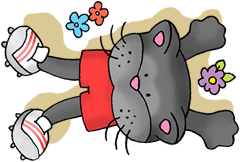

One comment
I think it is the parents and teachers who should make education relevant to students. Technology should become an inclusive tool. Where alll are able to obtain access to hardware and applications.On the one hand I bet using technology is not learning – just as using a remote control does not teach you about tv. We are the slaves to the technology; not the technologist.