Technology in the Classroom: the Right Tool at the Right Time
Last Thursday night, #langchat was the place to be! @tiesamgraf advised fellow participants to strap themselves in for yet another whirlwind conversation: “buckle your #langchat seat belt :-)”! Langchatters discussed the technology that they use in different teaching contexts in what felt like a “record-pace for tweets” (@CoLeeSensei). By the time the hour-long chat had come to an end, participants were out of breath (@CoLeeSensei: I’m almost out of breath trying to keep up!), heads were spinning (@trescolumnae: Head is spinning from speed of #langchat tonight, but glad to be back), and maybe your browser had crashed from a case of tab-overload (@cbloodworth: Oh Lordy, langchatters, the open taps in my browser! xD; @danivincent28: I’m bookmarking like crazy over here! So many wonderful resources!). @SECottrell wrote that “the summary for this one is going to be a must-read.” So, have no fear, you can read the #langchat summary here!
Thank you so much to everyone who participated last week and a special thanks to our brave moderators, Colleen Lee (@CoLeeSensei), Kris Climer (@KrisClimer), Diego Ojeda (@DiegoOjeda66) and Sara-Elizabeth Cottrell (@SECottrell) for managing what turned out to be such a ‘hot topic.’
More than ever before, instructors today have access to an ever-growing array of technological resources. @CoLeeSensei advised instructors to keep the following question in mind when planning lessons that incorporate technology: “is this the right ‘tool’ for what I’m wanting them to demonstrate?” Langchatters shared a wide-range of invaluable tools! In order to facilitate your search for the ‘right’ tool for your instructional goals, their many suggestions have been grouped for different purposes. Below you will find technological resources for: vocabulary development and review, exam review, spoken input and output, collaborative learning, student narratives and virtual field trips.
Vocabulary Development & Review
#Langchat participants shared a variety of technological resources that aim to foster the development of students’ vocabulary.
- Pinterest can be used by students or instructors to group vocabulary into thematic categories. @CecileLaine suggested one possible vocabulary activity using the site: “students pin furniture for my new classroom http://t.co/ESnikI4Xew.”
- Duolingo allows students to undertake individualized practice outside of the classroom (@cbloodworth)
- Thinglink users can label images with text and video. @katchiringa wrote, “Thinglink is awesome for multimedia vocab, culture, what have you!,” and @CristinaZimmer4 provided an example: http://t.co/2IIrrfLGqs.
- Flippity lets you transform a Google Spreadsheet into a set of flashcards. @GlblCanuck shared her current set of cards as an example: http://t.co/QN7hOw7TrS.
- Quizlet also allows users to make and review flashcards and participate in review games. @axamcarnes wrote, “Have [students] do Scatter games in Quizlet with vocab words, upload to Edmodo @ 20′. Kids love it, I give them 10 mins.”
- WordReference is not only a dictionary but contains “context and regional variation examples” (@SraSpanglish). @danivincent28 also mentions the WordReference forums: “Love that they can ask questions from native speakers in the forums.”
Exam Review
Reviewing with students in preparation for an exam? Langchatters shared some useful tools for review, which you may want to implement!
- Socrative allows teacher to ask students questions to which they respond on any device with Internet access. The instructor is able to instantly view student responses and can become aware of difficulties. @cmaddoxjr wrote, “I love using @socrative to review for tests and quizzes in class. My [students] love the space race.” Check out the tutorial online: http://www.socrative.com.
- Kahoot! is ‘a game-based classroom response system.’ Kahoot! is similar to Socrative in that instructors ask students questions, and they respond on electronic devices, but it adds an element of competition. Students play against one another and appear on a leaderboard. @senortalone uses Kahoot! (getkahoot.com) to review for quizzes and said, “[it] is a huge hit with my kids.”
- Zondle ‘gamifies learning,’ like Kahoot! Students earn ‘zollars’ and appear on a leaderboard. @MmeCarbonneau wrote, “Love Zondle [and] for Vocab review [it] is great! Free AND provides you with extensive feedback!”
- Snagit lets you grab a video or image of what you see on your computer screen, add comments or effects and share it with others. @CoLeeSensei wrote, “I use [it] to create review [videos] for students – they watch on my YouTube channel.”
Spoken Input & Output
Looking to build your students’ oral comprehension and polish their oral production? Langchatters have some useful resources to share, so look no further!
- Educanon is a great tool to ensure that the oral input your students are getting is comprehensible (Remember our chat on comprehensible input from last week?) @MmeCarbonneau explained how it works: “Paste in authentic YouTube videos. Pause and post questions. Great comprehension checks. Sends you feedback.”
- Showbie advertises itself as ‘the paperless classroom’ @CristinaZimmer4 uses the site to “leave voice notes for my [students] in [the target language] and they can also respond to me. App version works best for this.”
- Voicethreads lets individuals engage in ‘conversations in the cloud.’ @t_tsai has his students record themselves using Voicethreads and suggests some other alternatives: “Fotobabble, vocaroo & audioboo are [great] replacements.”
- GoogleVoice can also be used to record student output. @tiesamgraf wrote, “Googlevoice is super great! for presentational and interpersonal!”
- Flipgrid @MmeCarbonneau explained that “Flipgrid Teachers create grids of short discussion-style questions that students respond to through recorded videos. 90 seconds…”
- Vocaroo might help to improve your students’ pronunciation. @SECottrell wrote, “[Students] improved pronunciation by recording self in Vocaroo, listening, then repeating” until they are understood.
Collaborative Learning
The technological resources highlighted below can facilitate collaboration among students.
- GoogleDocs and Presentations allow students to work on a project to collaborate on a project that is updated in real time and saved in the cloud. @bleidolf67 tweeted, “I am a fan of Google Presentation for really encouraging collaboration with a tech tool,” and @SraSpanglish agreed, “Google Docs are my go-to for collaboration.”
- TitanPad is an alternative to collaboration via Google. @SraSpanglish added, “@bhobgood showed me http://t.co/ujUZL1tH6n, and the possibilities are endless!”
- Padlet (formerly Wallwisher) allows students and instructors to ‘build a wall’ together. It is similar to a GoogleDoc, but its layout is more flexible (i.e. It does not resemble a piece of paper. You are free to post anywhere and everywhere on your ‘wall’!). This is @CoLeeSensei’s “Favourite tool for conversing with students.” Check out the first wall that @CatherineKU72 designed with her students http://t.co/mQ9KkIIOGy!
- QR codes were mentioned by quite a few Langchatters and can be used in a variety of ways! @tiesamgraf said, “QR codes are fun for station activities as well- can use phones to link to all types of practice!” and provided a link to a site that generates printable QR codes: http://t.co/D6HtZR0hlK. @CoLeeSensei added, “Big fan of QR for audio clues in [target language] as well http://t.co/dGnLYqvWne. @bleidolf67 asked, “how about a scavenger hunt with qr codes? It’s on my bucket list!”
Student Narratives
Help your students use technology to create and tell stories. These resources should get you started…
- Digital Storytelling Applications @CatherineKU72 wrote, “My favourite tool is the iPod touch with digital storytelling apps. Students create language w/pictures+text+audio.”
- Voki lets students can create an avatar and imagine how their character would behave. @SraCasey said, “just finished using Voki Si yo fuera… create an avatar, and describe what you would do. Lots of creativity!”
- Little Bird Tales allows students to tell stories using their own images and recorded voice! @tiesamgraf wrote, “I like @littlebirdtales for presentational – here’s a project from a student: http://t.co/j7shyZqG0U.”
- Storybird is a similar tool, which allows students to design and share stories of their own invention. @cbloodworth said, “My students created some really cool [target language] stories in Storybird this year while practicing preterite/imperfect.”
- GoogleVoice allows students to record themselves recounting a story. @senortalone is currently using the resource for this purpose.
- @CatherineKU72 shares other digital storytelling sites on her website: http://t.co/6rf6OSmqSe.
Virtual Fieldtrip, anyone?
Technology offers exciting possibilities for instructors wishing to take their students abroad. No need to leave the classroom… ¡Vámonos!
@cmaddoxjr tweeted, “I love using Google maps to take virtual field trips. We visited a movie theater in Mexico and found a restaurant for lunch.” @axamcarnes chimed in, writing, “I also do a Google Earth activity visiting other countries. [Students] have to find historical places and tourist sites.” Google Maps and Google Earth could also be used to foster collaborative learning, with students receiving and providing directions and commenting on the landscape. @DiegoOjeda66 shared some “Apps for countries and culture: Tripadvisor, TapQuiz Map, Guess, Geo Challenge, Heritage.”
Still not satisfied?
In case you’ve read this far and are still craving more, @alisonkis provided a link to a presentation with ‘The Best Free Web Tools for Engaging Students in 1:1 Classrooms’: http://t.co/GJHsTytjTr. If you are looking for something to do this summer and are keen on chatting more about technology, @DiegoOjeda66 invites you to attend the National Institute: ‘Using Technology to Enhance World Language Learning’ in Boston.
Final Words of Advice…
Langchatters provided some words of advice for anyone eager to implement technology in the language classroom. @ SECottrell warned against using “fun tech with little language” and shared her reflections on ‘Tech tools gone wrong’: http://t.co/BkH1mi5UvX. @sr_delaney encouraged instructors to “be patient and go slow when introducing tech. Have to balance tech with proficiency for it to work.” @axamcarnes prompted language teachers to reflect on the outcomes of technology used in the classroom, “Does Tech increase speaking, comprehension, writing, collaboration, etc? If yes, it is right tool, if not, then ditch.” @DiegoOjeda66 added, “If the tech tool is not making them talk, write, and listen more and better, it’s a waste!,” and
@katchiringa agreed that “Purposeful use is paramount.”
Conclusion
If you are looking to incorporate technology in your language classroom, think carefully about what you want to work on with students and find an appropriate tool. #Langchat contributors suggested a wealth of resources, and we invite you to share additional tools in the comments section of this post or on Twitter. It is important to experiment with a variety of resources to figure out which tools work best in your classroom and for your instructional aims. @CatherineKU72 encourages instructors to explore and test out different tools: “Just as we ask our students! Always learn, experiment, reconfigure, hypothesize. If we preach it, we should live it!”
Thank you
Thank you again to our moderators and participants for joining such a rapid-fire discussion. Due to space limitations, many tweets had to be omitted from this (already lengthy) summary. To view the entire conversation, you can access the full transcript on our tweet archive.
If you have any comments or questions that you would like to share with the #langchat community, do not hesitate to do so. Send us your ideas for future #langchats so that our weekly discussions can become as relevant and inclusive as possible!


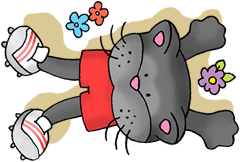
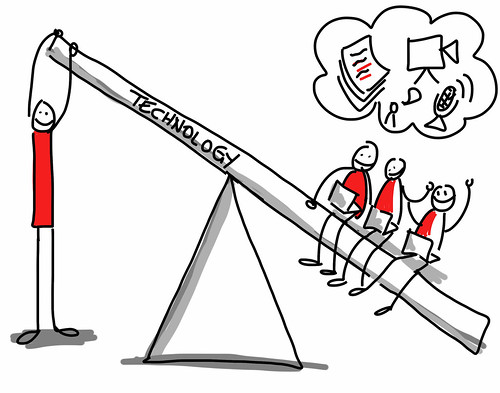


No Comments