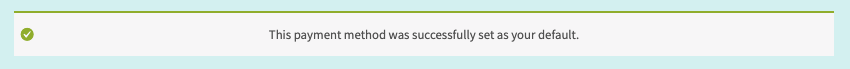How to update the payment method – Calico Spanish
Updating credit card’s data from your account
Explanation: To update your card information from the My Account page, all you need to do is to first add the 2nd card’s information and then delete your old card details.
- Go to the My Account page
- Click “My Membership”, then under Subscriptions, click “Manage Your Subscription”
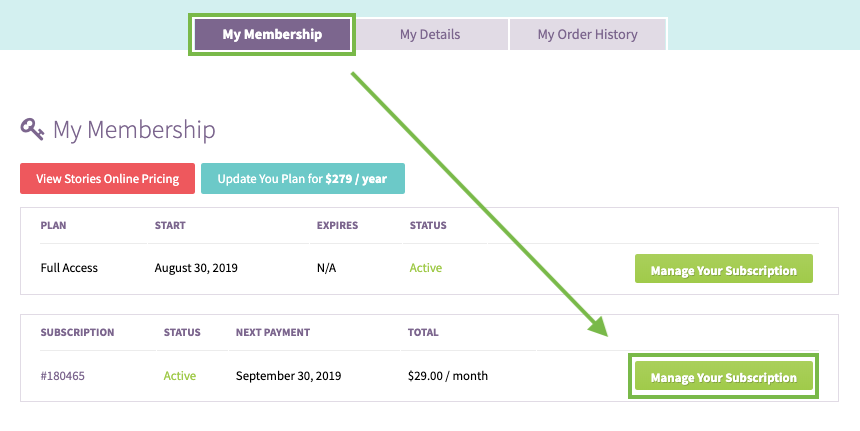
- Click “Payment Methods”
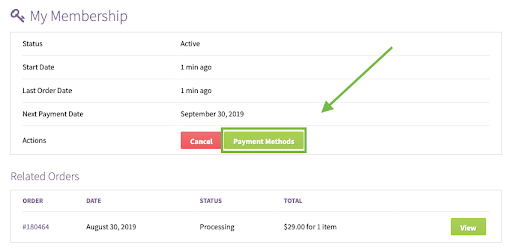
- Click “Add payment method”
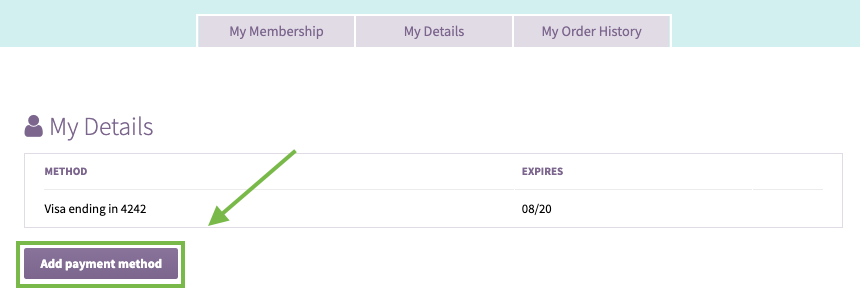
- Introduce your credit card details and click “Add payment method”
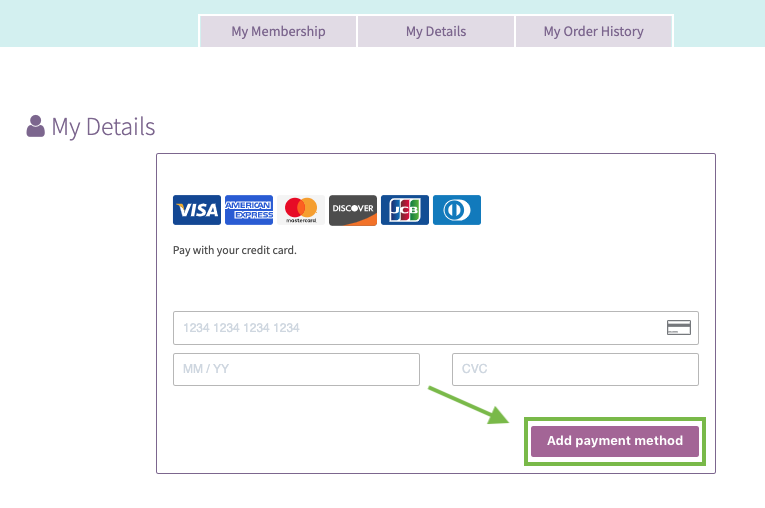
- Now you will be allowed to delete 1 of your payment methods. Locate the one you wish to delete and click “Delete”
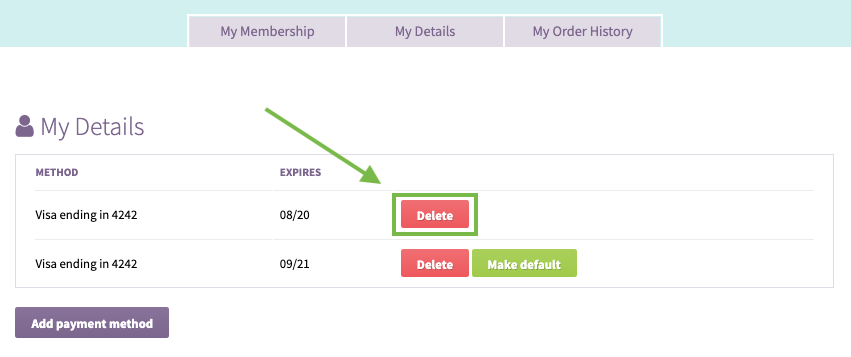
- You will receive the confirmation message confirming the payment method was deleted.
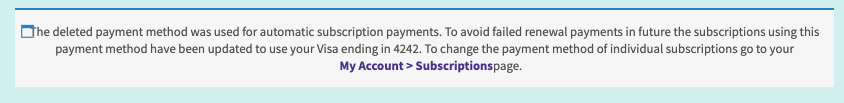
- Now you need to click “Make default” on the button next to your newly added payment method
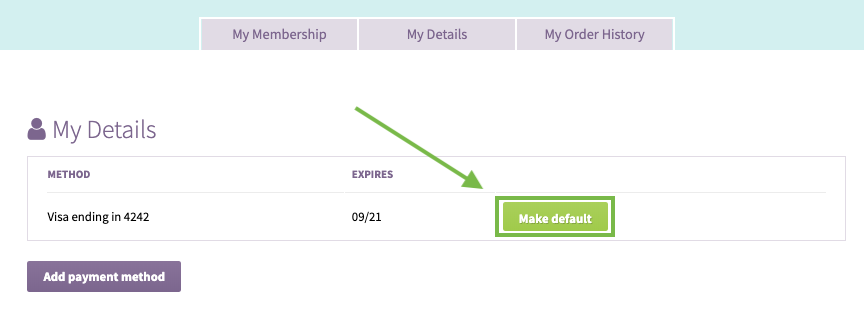
- You will receive your final confirmation message, you are now ready.